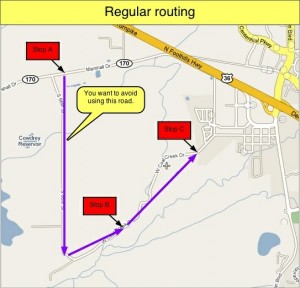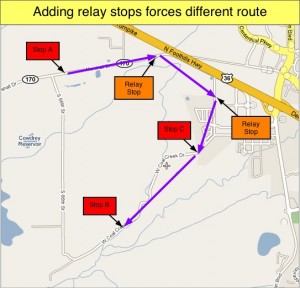Using “dummy” stops to change the default routing
Since it doesn’t know about the road conditions, Headlight routing uses all the available streets. There’s really no way to update the map to say “This section is impassable” or “This section of highway is really congested during rush hour.” That’s up to Navquest and Google Maps. But sometimes a different route is exactly what’s needed.
Here’s a cool trick that might save the day.
Try creating “relay” or “dummy” stops in the billing system before uploading to Headlight. Or use Headlight to create these temporary accounts. These are basically placeholders on the map and aren’t real deliveries. By assigning them to specific route days, you can force the route sequencing to take a different path. And each dummy stop can have zero service time (for route sequencing) or have “wait time” to simulate other things that slow the driver down. It might be waiting for traffic on the bridge, going through checkpoints at a secure complex, etc. It’s a handy catch-all for fixing up oddball situations and making the mileage match reality.
Another option is simply manually updating sequence numbers for those situations.
Tags: tutorials, using headlight