NEW FEATURE: Smart Sync Enhancements
The latest Headlight release includes some new features that will help you keep the route information up-to-date. Most of you already use Smart Sync to transfer information between the billing system and Headlight. Depending on the vendor, it may even be happening automatically behind the scenes each night.
The problem was users often forget to update Headlight or the automated system occasionally fails without letting the user know. We added tutorials for using Smart Sync with Alliant Systems, a signup page to receive weekly email reminders and a warning dialog that tells you when the data is getting old.
Smart Sync Tutorial for Alliant Systems
http://www.gomobileiq.com/smart-sync-instructions
Signup for Weekly Smart Sync Reminders
http://www.gomobileiq.com/smart-sync-reminders
Smart Sync Warning Message
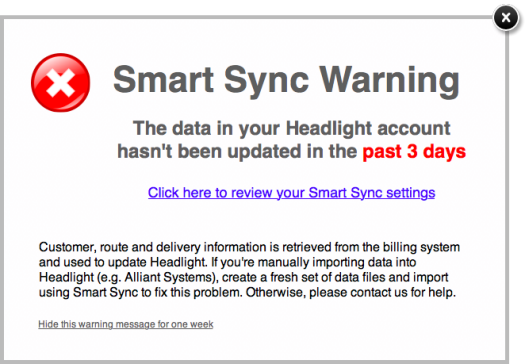
This warning dialog appear automatically at login. It’s an option under Import Smart Sync Files that can be enabled or disabled at any time.
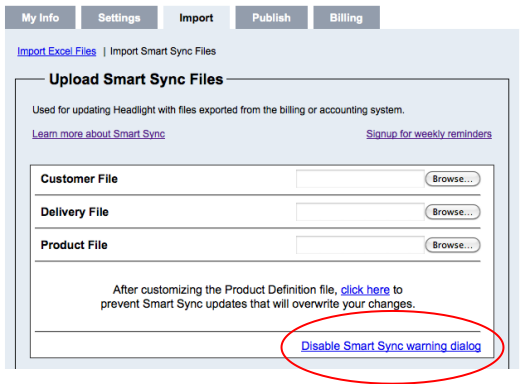
Smart Sync Product File Improvements
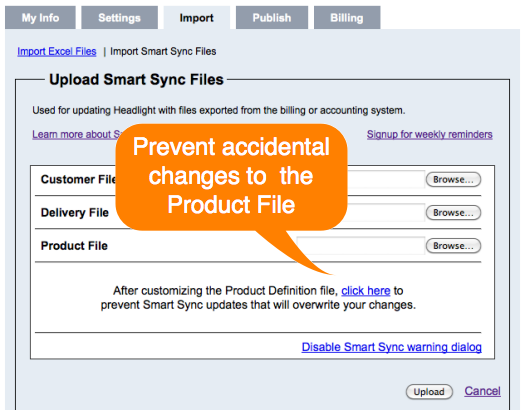
You can now upload a new product file without needing the customer and delivery files. This makes it much easier to change product groups, add/remove SKUs, update pricing product, enable/disable products. We’ve also added the ability to “block” any future upload to avoid accidentally overwriting existing product information.
Tags: tutorials, using headlight
