Quick Start #4: Importing orders, deliveries and service calls
Comments
Comments Off on Quick Start #4: Importing orders, deliveries and service calls
by MobileIQ on January 1, 2015
You’ll probably be importing data from another system into Headlight. It might be an Excel spreadsheet, text file, CSV file or a standalone billing, order entry or CRM system. After you select a file, Headlight automatically matches fields and flags records that can’t be imported. Smaller jobs are geocoded in real-time, so map symbols appear instantly.
Download the order file used for this lesson
Usage
- Click the orange Import tab.
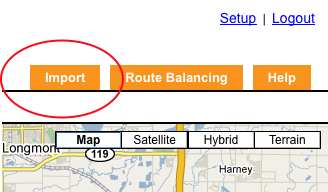
- Select an Excel or CSV file to upload and click Next.
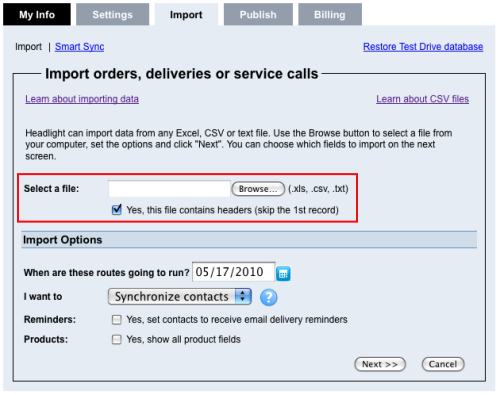
- Headlight matches standard fields automatically based on column headers.
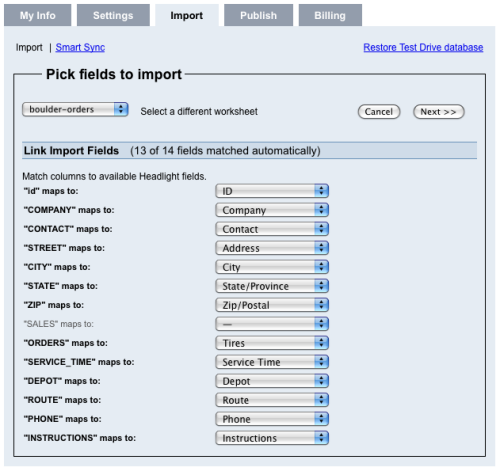
- Headlight display a summary report.
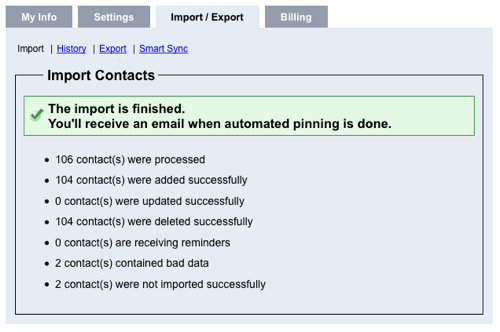
Tags: Quick Start, tutorials, video
