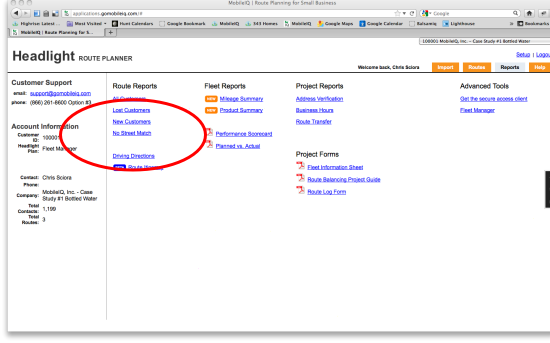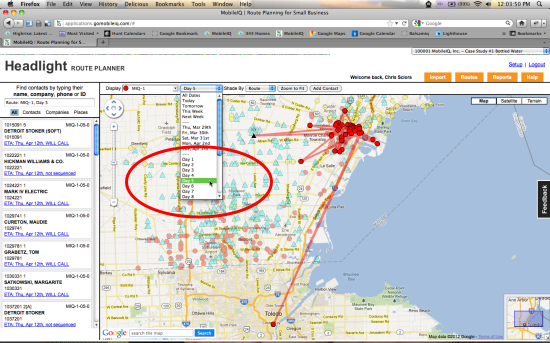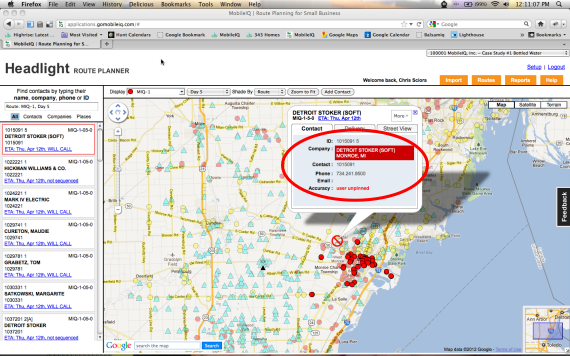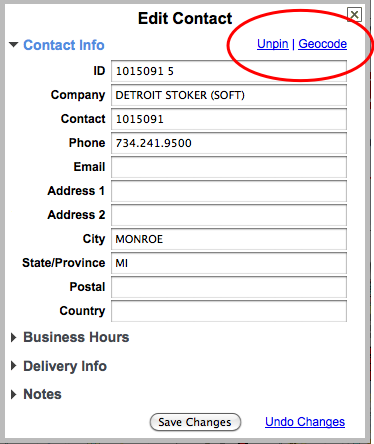NEW FEATURE: Geocoding enhancements
The latest Headlight release includes some major enhancement for getting customers pinned (aka geocoded) on the map correctly. It includes reporting tools for identifying mispinned accounts, ability to view individual route days and using Google Maps for all address lookups. You can learn more about these features by watching the tutorial screencast.
No Street Match Report
Headlight has a new report that displays unpinned customers for each route. You can print the report and distribute to multiple people for reviewing and updating addresses in bulk. It’s also a handy tool for checking off which addresses have already been verified or corrected.
View Individual Route Days
You can filter and zoom to fit on individual route days. This makes finding mispinned accounts much easier, since they’ll often be pinned far away from the other accounts in the area.
View Geocode Accuracy Codes
Easily see which accounts were pinned automatically or by users along with the accuracy codes. Anything less accurate than Zip+4 match should usually be reviewed for accuracy.
Unpin or Geocode using existing address information
Headlight can attempt to geocode an account using the same address information. This is helpful when the account was manually pinned and the address has been changed or you want to revert to the previous location. We’ve also added an “Unpin” option to completely remove the pin from the map.
Tags: tutorials, using headlight