NEW FEATURE: Automated Delivery Reminders
Comments
Comments Off on NEW FEATURE: Automated Delivery Reminders
by MobileIQ on May 26, 2009
Many people call to ask “Hey, when’s my next delivery?” You can provide answers 24/7/365 and reduce inbound calls by using email reminders instead. Customers first receive a personalized email invitation. After accepting the invitation, they can update reminder preferences any time using a personalized web page.
Watch a video explaining this feature
Usage
- Check Delivery tab for current status.
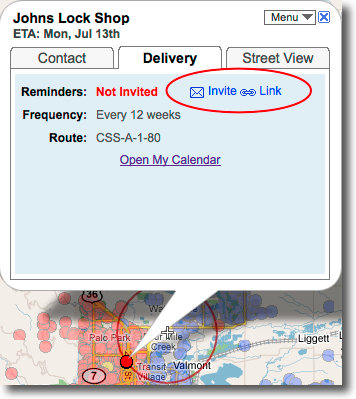
- Send an invitation to the customer.
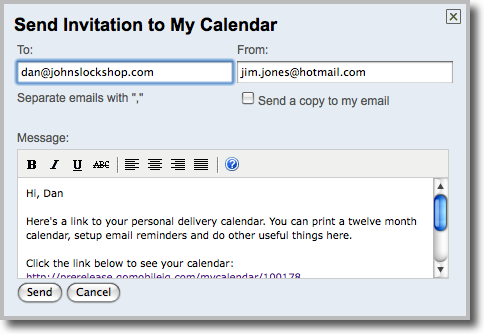
- Example Headlight invitation.
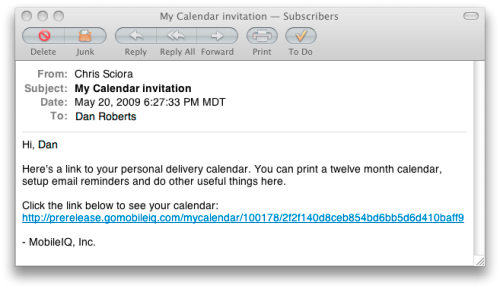
Setup/Configuration
- Configure individual email settings. This is the “From:” address for invitations.
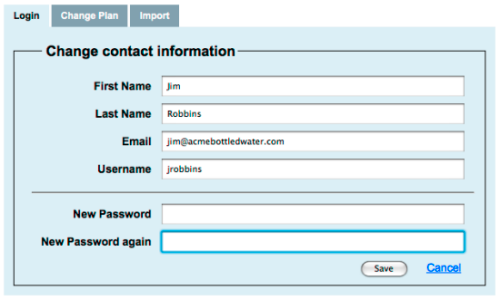
- Configure company email settings. Although invitations will appear to come from the individual user, this email server is used for all outbound emails.
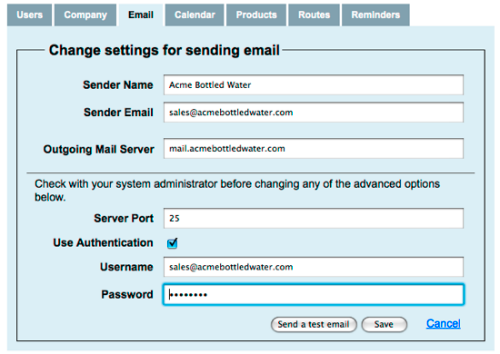
- Customize invitation and reminder emails.
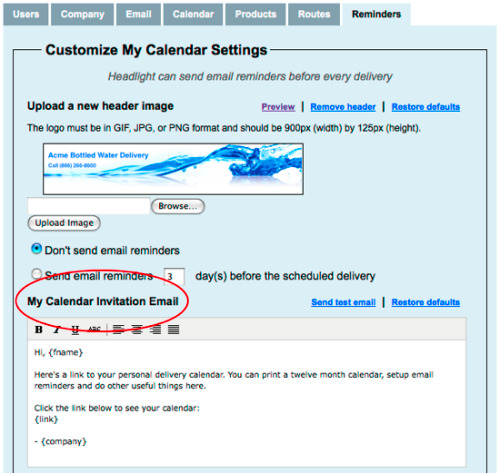
Tags: tutorials, using headlight, video
